Think about all the data humming away within your WordPress site – customer info product details blog posts – a veritable goldmine! Wouldn’t it be amazing to tap into that information to leverage it beyond the confines of your website? Well that’s precisely what the WordPress REST API lets you do.
It’s like unlocking a secret passage to a whole new world of possibilities.
The REST API fundamentally expands WordPress’ capabilities going way beyond just displaying content on your site.
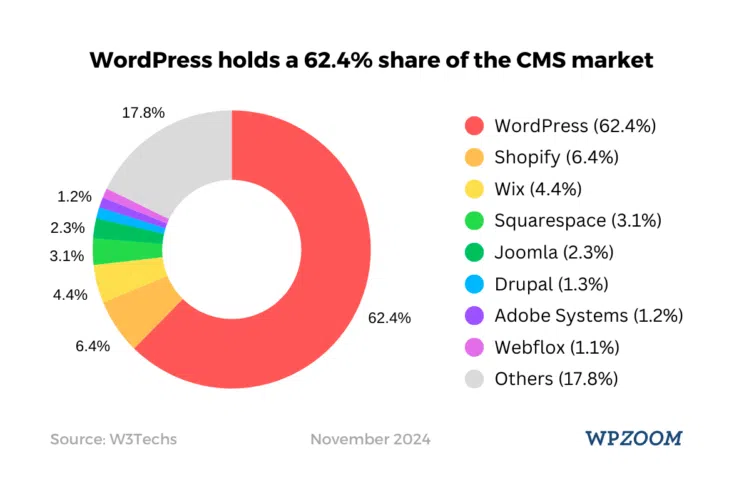
Think of it as a bridge connecting your WordPress installation to other online applications and services.

It’s a powerful tool for experienced developers opening doors to complex integrations and automation.

This post will give you a solid grounding in understanding the API and its potential uses.
Let’s dive in!
Check our top articles on REST API in WordPress: When, Why, and How to Use It
Whoa, dude! 🤯 Ready to unlock the superpowers hidden in your WordPress site? 🚀 This post just blew my mind 🤯, and you NEED to check it out! Learn how to harness the WordPress REST API and become a coding ninja! Seriously, don’t miss this! 😉

Understanding the Fundamentals: What is an API?
First things first let’s clarify what an API actually is.
API stands for Application Programming Interface.
In simple terms it’s a set of rules and specifications that allows different software applications to “talk” to each other and exchange information.
It’s like a carefully designed translator ensuring smooth communication even when the applications speak different “languages.”
You interact with APIs all the time without even realising it.
Every time you use a map app that integrates with Google Maps or check your weather forecast through another app you’re using an API.
They’re the unsung heroes of the modern internet silently facilitating the flow of information between countless online services.
Businesses frequently create APIs to make their services more accessible to developers encouraging integration and widening their reach.
A REST API short for Representational State Transfer API adheres to a specific set of architectural constraints which ensures consistent and predictable interaction.
This “RESTful” approach standardizes how different systems communicate making it much easier for developers to integrate with various services.
Without these standards getting different systems to work together would be a herculean task a real programming nightmare.
The Key Elements of a RESTful API
Five core principles define a RESTful API.

These principles ensure consistency and ease of use:
- Client-Server Architecture: The client (like your custom app) makes requests and the server (WordPress in our case) provides the responses.
- Statelessness: Each request contains all the necessary information; the server doesn’t store any context between requests. This makes things simpler and more scalable.
- Cacheable: Responses can be cached to speed things up – think of it like a handy shortcut to avoid repeated work.
- Uniform Interface: A consistent way of accessing resources using standard HTTP methods (GET POST PUT DELETE etc.). This keeps everything predictable and organized.
- Layered System: Clients can interact with various layers without knowing the internal structure of those layers offering flexibility and scalability. Think of it like building with Lego – you can add different layers without rebuilding the whole thing.
These RESTful protocols ensure that WordPress can interact with external systems without jeopardizing security or performance.
The use of a widely adopted standard simplifies the development process.
The REST API in WordPress: A Powerful Tool
WordPress’s REST API wasn’t always baked into the core software.
It initially started life as a plugin a way to enhance WordPress’ capabilities.

However its value was quickly recognized leading to its full integration into the core software starting with WordPress version 4.7 in 2016.
Initially designed and still often used for connecting external applications to your WordPress site the API now underpins many of WordPress’ latest advancements.

It forms the bedrock of the new block editor (Gutenberg) and many theme and plugin developers use it for content management and publishing.
It’s become an indispensable part of the modern WordPress ecosystem.
To effectively work with the WordPress REST API familiarity with HTTP request methods and JSON (JavaScript Object Notation) is essential.
JSON is a lightweight data-interchange format commonly used for transmitting data between a server and a client.
HTTP Request Methods and JSON: The Language of the API
At its core the API works by processing requests and generating responses.
Your application (the client) sends a request to the server (WordPress) and the API processes this request returning a response.
The primary HTTP methods used in the WordPress REST API are:
- GET: Retrieves data. Think of it as asking a question.
- POST: Creates new data. This is like adding something new.
- PUT: Updates existing data. It’s like editing an existing entry.
- PATCH: Partially updates existing data. This allows for selective modifications.
- DELETE: Deletes data. This is for removing items.
These methods combined with JSON are the building blocks of communication between your application and the WordPress REST API.
Security and Authentication in the WordPress REST API
A common concern when dealing with APIs is security.


Will anyone be able to access and manipulate your site’s data? Fortunately the WordPress REST API has robust security measures in place.
Any API requests involving modifications or access to sensitive information require proper authentication.
The WordPress REST API Handbook clearly states: “Content that is public on your site is generally publicly accessible via the REST API while private content password-protected content internal users custom post types and metadata is only available with authentication or if you specifically set it to be so.”

Expanding Development Horizons Beyond PHP
For developers who aren’t fans of PHP (the language that powers WordPress) the REST API offers a breath of fresh air.
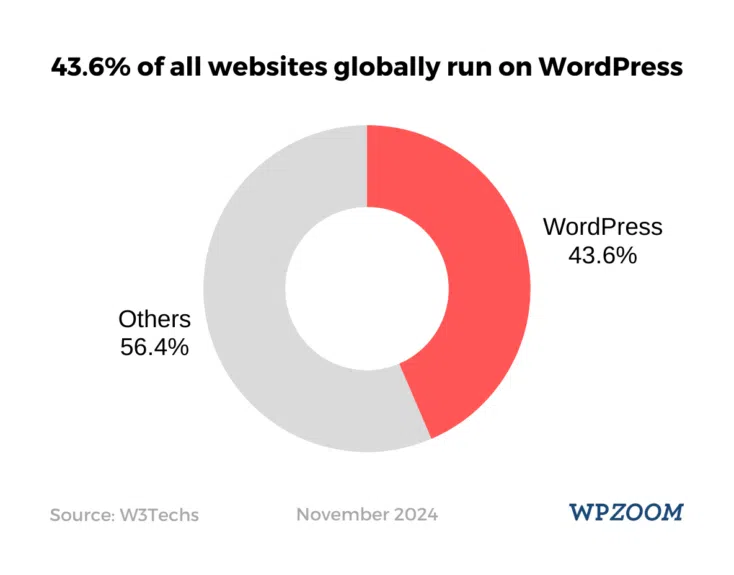
It opens up the world of WordPress development to those proficient in other languages like JavaScript Python or Ruby.
This inclusivity is a major strength of the API.
It allows a wider range of developers to contribute and innovate within the WordPress ecosystem.
WordPress itself is celebrated for its user-friendliness making content creation and management accessible even to non-technical users.
The REST API complements this perfectly allowing developers to access that content and use it in inventive ways bridging the gap between easy content creation and sophisticated application development.
Accessing and Using the REST API
The WordPress REST API is enabled by default on all WordPress sites.
Whoa, dude! 🤯 Ready to unlock the superpowers hidden in your WordPress site? 🚀 This post just blew my mind 🤯, and you NEED to check it out! Learn how to harness the WordPress REST API and become a coding ninja! Seriously, don’t miss this! 😉
Many core features rely on it so disabling it would be highly inadvisable – you’d essentially break a lot of functionality.
You can get a glimpse of how the API works by simply accessing it through your browser.
Navigating to example.com/wp-json/wp/v2/posts (replace example.com with your actual site address) will display a JSON representation of your website’s posts.
This basic HTTP request shows how client applications interact with the API.
You can also work with the API through the WordPress command-line interface (WP-CLI) which is particularly helpful for advanced users and automation.

Client Libraries and Authentication: Simplifying the Process
Client libraries simplify the process of connecting external applications to the WordPress API.
These libraries provide functions in various programming languages making the interaction more streamlined and less error-prone.
While many client libraries exist only Backbone.js enjoys official support and maintenance from WordPress.
Authenticated users have access to virtually all content management features that are available through the WordPress admin panel given they know the correct API routes and endpoints.
Working with Posts: Examples and Considerations
Let’s illustrate how to interact with posts through the API.
We’ll use curl commands commonly used in the command line for these types of requests.
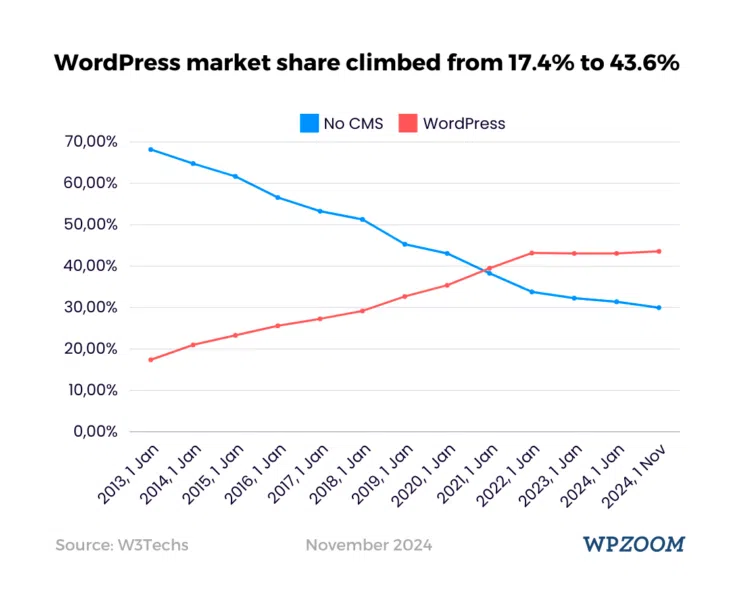
(Remember to replace placeholders with actual values).
To update a post you’d use a command like this (simplified for clarity):
curl -X PUT -H "Authorization: Bearer YOUR_API_TOKEN" -d '{"title": "Updated Post Title"}' https://yoursite.com/wp-json/wp/v2/posts/123To view all posts you’d use something like this:
curl https://yoursite.com/wp-json/wp/v2/postsYou can refine your requests using filters to specify criteria like authors dates or other parameters which would significantly increase the precision and speed.
Global Parameters for Enhanced Control
Global parameters apply to all API resources and influence how requests are handled.

Commonly used global parameters include:
_fields: Specifies which fields to include in the response reducing unnecessary data transfer._embed: Includes linked resources within the response. This can be handy when you need related information such as author details or featured image data.context: Defines the level of detail in the response (e.g. view edit).page: Used for pagination which is essential when working with large datasets.
Using these parameters can significantly speed up API responses and improve efficiency reducing unnecessary data transfer and improving the overall user experience.
Security Best Practices: Protecting Your Site
The power of the REST API also brings potential security risks.

Malicious actors could attempt to exploit vulnerabilities.
Therefore it’s crucial to follow these security best practices:
- Strong Passwords and API Keys: Use strong unique passwords and generate separate API keys for different applications.
- Regular Updates: Keep WordPress themes and plugins updated to patch security vulnerabilities.
- Firewall and Security Plugins: Utilize security plugins and firewalls to monitor and block suspicious API requests.
- Rate Limiting: Implement rate limiting to prevent brute-force attacks thereby controlling the number of API requests within a specific time frame.
- Input Validation: Always validate data received from API requests to prevent injection attacks.
- HTTPS: Ensure your site uses HTTPS to encrypt communication between your site and the API.
By adhering to these guidelines you can significantly minimize the risks associated with using the REST API.
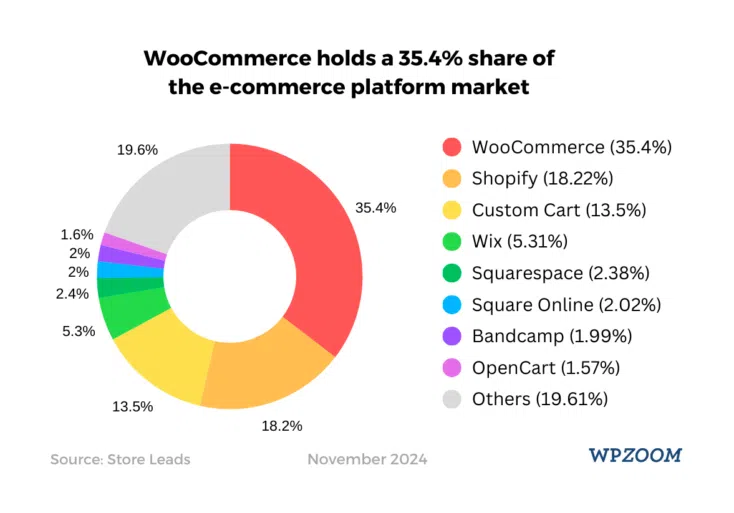
Customizing the API: Extending Functionality
The default API routes and endpoints cover a wide range of functionalities.
However the true beauty lies in its extensibility.
WordPress provides mechanisms for developers to create their own custom routes and endpoints thereby tailoring the API to suit specific project requirements.
This flexibility is essential for creating highly customized applications and integrations.
The documentation provides detailed examples and guidance on building custom routes.
Troubleshooting Common Issues
When working with the REST API you might encounter issues such as slow responses timeouts or authentication errors.
Here’s a breakdown of some common problems and how to address them:
- Slow Responses or Timeouts: Check your server’s resources ensure you have adequate hosting (a robust plan is essential!) look for conflicting plugins or themes and ensure your database is well-optimized. Caching can significantly improve performance.
- 403 Forbidden Errors: A 403 error typically indicates incorrect authentication (API keys or passwords). Double-check your credentials and review firewall or security plugin settings that might be blocking requests.
Understanding these common pitfalls can save you hours of debugging.
Real-World Use Cases for the WordPress REST API
The REST API’s versatility opens up a plethora of applications.
Here are a few examples:
- Data Integration: A media company could create a live blog by pulling updates from a Slack channel bringing real-time reporting to their website.
- Mobile App Development: Many apps use the API to display WordPress content offering a seamless mobile experience. This is probably one of the most popular uses of the API.
- Dashboard Enhancements: The WordPress.com Calypso project a modern mobile-friendly dashboard leverages the API to manage multiple WordPress sites efficiently. This demonstrates how the API can be used to improve user interface and experience improving workflows for many users.
- Custom Content Editing: Creating custom interfaces for non-technical users allows them to add content without needing full site access a perfect solution for clients who only need limited editing capabilities.
- Headless WordPress: The API enables headless architecture separating the front-end from the back-end. This is beneficial for performance scalability and design flexibility.
Alternatives to the REST API
While the REST API is the most versatile and commonly used API in WordPress others exist.
These APIs are often used in plugin development.
Consult the WordPress Codex for further information on other APIs.
For example WooCommerce has its own REST API tailored for eCommerce functionality.
Whoa, dude! 🤯 Ready to unlock the superpowers hidden in your WordPress site? 🚀 This post just blew my mind 🤯, and you NEED to check it out! Learn how to harness the WordPress REST API and become a coding ninja! Seriously, don’t miss this! 😉
Should You Use the WordPress REST API?
You might already be using the REST API without even realising it! It’s the engine behind many modern features and plugins. Whether or not you should actively develop with it depends on your comfort level and project requirements.
Consider using the REST API if:
- You need to interact with WordPress using a language other than PHP.
- Performance is a critical concern. The REST API is often more efficient than traditional methods.
- You want to build a headless WordPress site for example a website separated from the back end.
- You require a more scalable and efficient architecture.
- You need to integrate WordPress with other applications or services.
The REST API empowers developers to create advanced features without overwhelming server resources leading to faster more responsive applications and more engaging user experiences all without significant investments in additional infrastructure.
The WordPress REST API is a must.
It’s opened doors to new levels of innovation and flexibility within the WordPress ecosystem.
Explore its potential and you’ll discover a world of possibilities.


