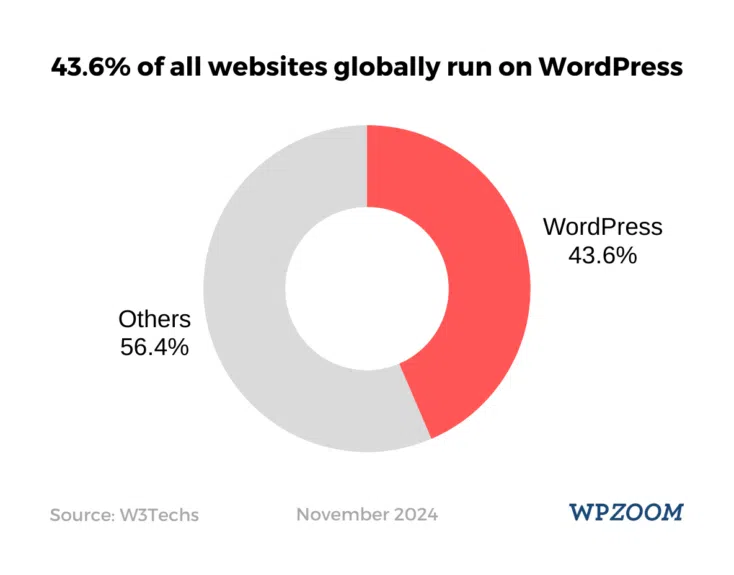Whoa dude! Ever feel like your WordPress site is a little too open to the world? Like maybe a bit too inviting for those pesky hackers? Well guess what? There’s this super cool thing called Two-Factor Authentication (2FA) that can seriously ramp up your website’s security. Think of it as adding a secret password to your password – double the protection double the fun (in a totally secure way of course!).


Why 2FA is Totally Rad (and Necessary)
So like imagine this: you’ve built this awesome website poured your heart and soul into it and suddenly BAM! Hackers are all over it messing with your stuff.
Not cool right? That’s where 2FA steps in acting like a super-powered bodyguard for your digital kingdom.
It’s not just about passwords anymore – 2FA combines what you know (your password) with something you have (usually your phone or a special authenticator app). It’s like having a secret handshake but for the internet. This extra layer of security makes it way harder for those sneaky hackers to break in even if they somehow manage to snag your password – they still need that second factor! It’s like adding a super-secret code to your login making it practically impossible to crack. Think of it as a digital fortress impenetrable (mostly!) to those pesky online intruders.


The Nitty-Gritty on How 2FA Works
how does this magical 2FA actually work? It’s pretty straightforward actually! Let’s say you try to log into your WordPress site. First you enter your username and password – that’s your “something you know.” Then your phone or authenticator app generates a unique code that’s your “something you have”. You enter that code and only then can you get access. It’s like a two-step verification process making it much harder for someone to just guess your password. Its like having a digital bouncer at the door of your website.
Think of it this way: A standard password is like a regular door lock; it can be picked with enough time and effort.
2FA is like adding a super-strong deadbolt and a security system – making it practically impossible for intruders to breach the security of your digital space!
Getting Down and Dirty with WordPress and 2FA
Now for the exciting part: how do you actually do this on your WordPress site? Unfortunately WordPress doesn’t come with 2FA built-in – kinda lame right? But don’t worry there are tons of plugins that can add this crucial security feature. Think of plugins as little helper apps that give your WordPress site superpowers!
Picking the Right 2FA Plugin: A Guide for the Clueless (but Curious!)
Choosing a plugin can feel a bit overwhelming but don’t stress! Here are some things to keep in mind when you’re on the hunt for the perfect 2FA plugin:
Seriously, dude, don’t be a noob! Lock down your WordPress site before some script kiddie steals your stuff! ⬆️🛡️ Level up your WordPress security with 2FA NOW!
- Ease of Use: You want something that’s not going to make your brain explode trying to set it up. Look for plugins with clear instructions and a user-friendly interface.
- Security: Obviously this is a biggie. Check out reviews to see what other users are saying about the plugin’s security. Read the reviews carefully you know actually read them completely dont just skim them.
- Features: Some plugins offer more bells and whistles than others. Do you need backup codes? Email authentication? App-based authentication? Figure out what features are important to you.
- Compatibility: Make sure the plugin is compatible with your version of WordPress (and any other plugins you’re using). You wouldn’t want a plugin conflict to bring your whole site down!
Exploring Popular 2FA Plugins
Here are a few popular 2FA plugins you can check out – but always do your own research before installing anything!:
Seriously, dude, don’t be a noob! Lock down your WordPress site before some script kiddie steals your stuff! ⬆️🛡️ Level up your WordPress security with 2FA NOW!
- Jetpack: If you’re using Pressable hosting this one’s already included – score! Jetpack is a pretty versatile plugin and its 2FA feature is generally well-regarded.
- WP 2FA: This one offers both free and paid versions. The free version usually does the trick for most users.
- Two Factor Authentication: Another solid option with a good balance of features and ease of use.
- miniOrange Google Authenticator: This plugin supports multiple authentication methods giving you lots of flexibility.
Remember each plugin has its own set of features pricing and user reviews.
Take your time to research and pick the one that fits your needs and technical skill level.

Don’t just install the first one you see!
Check our top articles on Reinforce WordPress Security With Two-Factor Authentication
Beyond the Plugins: Other 2FA Considerations
you’ve got your 2FA plugin installed and running.
High five! But don’t stop there! There are a few other things you should keep in mind to maximize your website’s security:
Regular Updates and Maintenance
Keeping your WordPress core themes and plugins updated is crucial for security.
Outdated software is like a neon sign for hackers screaming “Come and get me!” Regular updates patch security vulnerabilities making it harder for hackers to exploit your site.
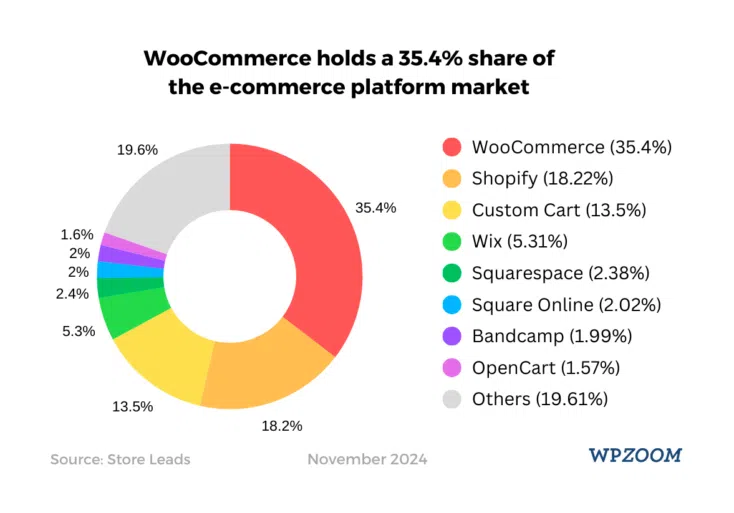
Strong Passwords: The Unsung Hero
Yes even with 2FA strong passwords are still important.

Use a mix of uppercase and lowercase letters numbers and symbols – make it something that’s hard to guess but easy for you to remember.

Avoid using easily guessed passwords like “password123” or “ilovemydog”. Seriously don’t do it!

Backup Your Website: Just In Case!
This may sound boring but it’s absolutely essential.
Regular backups are like having an insurance policy for your website.
If something goes wrong (like a hack!) you’ll be able to restore your site from a backup.
Think of backups as your digital safety net ensuring that even if something goes wrong you can easily get back on your feet.
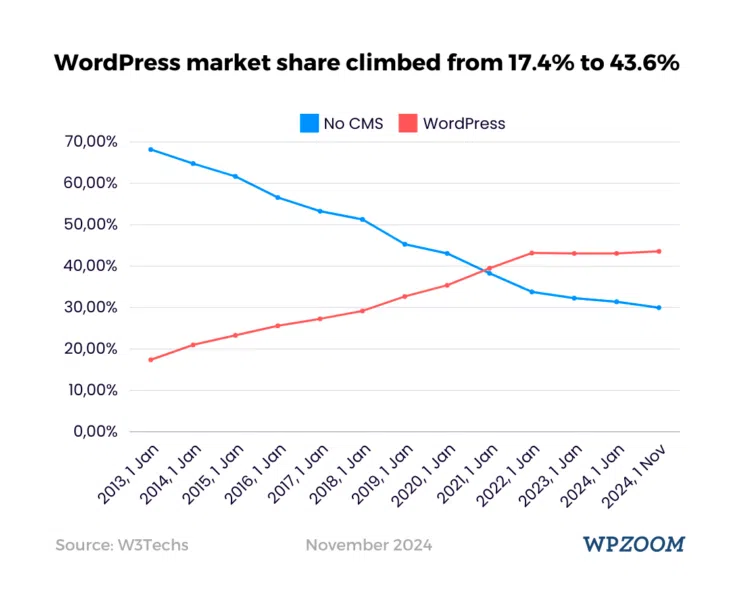
A good backup strategy is critical.
Educating Your Users (if applicable)
If you have other users who need to access your WordPress site make sure they understand the importance of 2FA and how to use it properly.
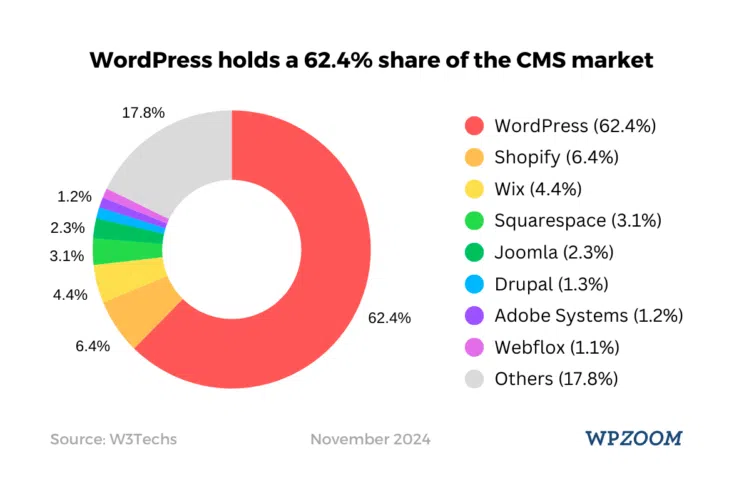

Clear instructions and maybe even a little training can go a long way in keeping your site secure.
Seriously, dude, don’t be a noob! Lock down your WordPress site before some script kiddie steals your stuff! ⬆️🛡️ Level up your WordPress security with 2FA NOW!
Wrapping It Up: A More Secure WordPress Future
Adding 2FA to your WordPress site is a super simple yet super effective way to bolster its security.

It’s a small step that can make a huge difference in protecting your website and all your hard work.
Think of 2FA as your website’s trusty sidekick in the fight against online evil – helping to keep your site safe sound and hacker-free.

So go forth my friend and make your WordPress site a fortress of digital invincibility! Remember to always update your security measures and practices! Stay safe out there in the wild world of the internet!