Hey everyone! So WordPress 6.3 dropped – and OMG it’s a game changer! I’ve been deep into all the new features and I’m buzzing to share the awesomeness with you. Forget everything you thought you knew about WordPress – this is seriously next-level stuff.

The Command Palette: Your New Best Friend
Seriously this thing is mind-blowing. Think of Spotlight Search on your Mac but for WordPress. It’s a contextual search thingy that puts EVERYTHING you need right at your fingertips. No more hunting through menus – just type what you want and bam! You’re there. Currently it’s only in the Site Editor but I’m practically vibrating with excitement waiting for it to roll out everywhere else! I can already imagine the productivity gains. I’m picturing myself effortlessly zipping between sections editing content updating styles… all with the speed and grace of a ninja. Using Cmd+k (Mac) or Ctrl+k (Windows) to activate it feels almost magical; it’s like a secret weapon for super-efficient WordPressing. This small addition drastically improves workflow saving precious time that I can then spend on more exciting projects or perhaps even… sleep? The dream!
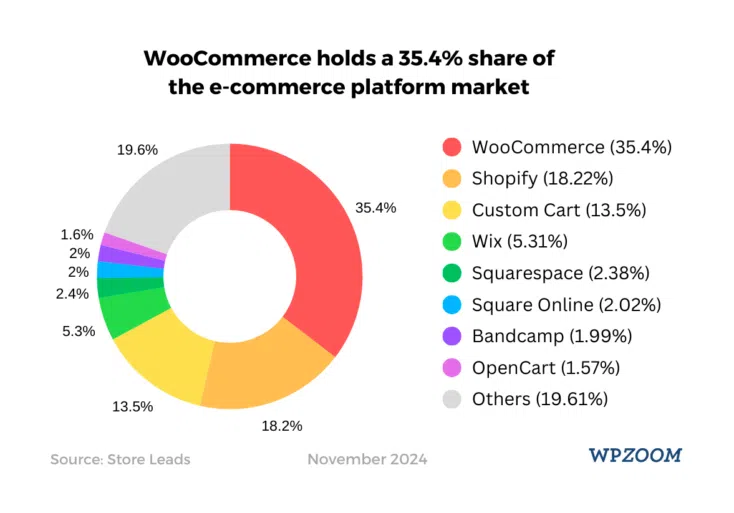
Beyond the initial excitement…
This isn’t just a gimmick people. Think about the implications. For those who work with multiple sites or complex projects simultaneously the time saved is significant. Imagine switching between sections in a flash; no more wasted moments navigating confusing menus no more frantic searching for settings just instant access to whatever you need precisely when you need it. Plus it simply makes the whole editing experience more enjoyable. I’ve already caught myself whistling while working. maybe I haven’t but it really is that cool! The Command Palette isn’t just about speed; it’s about a more intuitive more fluid workflow that enhances the entire creative process. Its potential is almost limitless!

Full Site Editing Enhancements: Navigation Nirvana
Remember the old days when navigating the Full Site Editor felt like trying to find your keys in a haystack? Gone are those days! WordPress 6.3 vastly improves navigation; it’s intuitive and straightforward.
So you’ve just read about the amazing WordPress 6.3 update? 🤯 Want to dive in and experience the awesomeness firsthand? Then check out this link for all the juicy details! 🚀
It’s like they actually listened to us – the weary developers and content creators who had been begging for a better solution! It’s so much easier to find the template or template part I need to edit without needing to dig through endless menus.
Navigating the New Navigation: A Deep Dive
The improvements go way beyond simple tweaks; it’s a complete overhaul. I found that the new structure is incredibly logical each element perfectly placed for optimal usability. Seriously the amount of time I used to spend just trying to find specific parts of a site is now reduced to near zero. The clarity and efficiency are truly remarkable and it adds to the overall improved workflow within the Full Site Editor. They added several new navigational elements to choose from. Before even simple tasks felt cumbersome but now it’s like a well-oiled machine. Smooth efficient and delightful to use. My productivity has skyrocketed and I’m already planning my next big site project.

Styles Patterns and Blocks: Oh My!
This release doesn’t just improve navigation. It’s a massive upgrade to how we handle styles patterns and blocks. The new Style section is basically a power-up for styling your site. It’s a centralized hub for customizing and previewing global styles eliminating the endless back-and-forth between different editor sections. It’s a single-source-of-truth location for controlling the global styles of your entire website. This will save you loads of time. I mean who hasn’t spent hours jumping between different sections? This is a huge time saver!

Patterns: Synced vs. Unsynced – The Great Divide
The pattern system has also seen a significant update clarifying the distinction between synced and unsynced patterns.
Synced patterns? Think of them as master templates – change one change them all.

Unsynced? They’re more flexible perfect for those elements that need a bit of individual tweaking.
This makes a lot more sense – before it felt like a huge jumbled mess! Now I can actually choose the pattern type depending on what I am trying to accomplish.
This small change has improved my workflow in ways I hadn’t anticipated! It has reduced the likelihood of issues with updating content across multiple pages which was a major pain point in previous versions.
Blocks: New Kids on the Block
And of course new blocks! Some are additions some are improvements to existing ones.
This constant evolution keeps things fresh and dynamic and it’s clear that WordPress is still committed to creating the best possible content creation experience.

It makes the whole thing much more engaging and exciting.

Workflow Improvements: More Sanity Less Stress
Let’s be honest WordPress development can be stressful.


But 6.3 adds several features designed to make life easier.
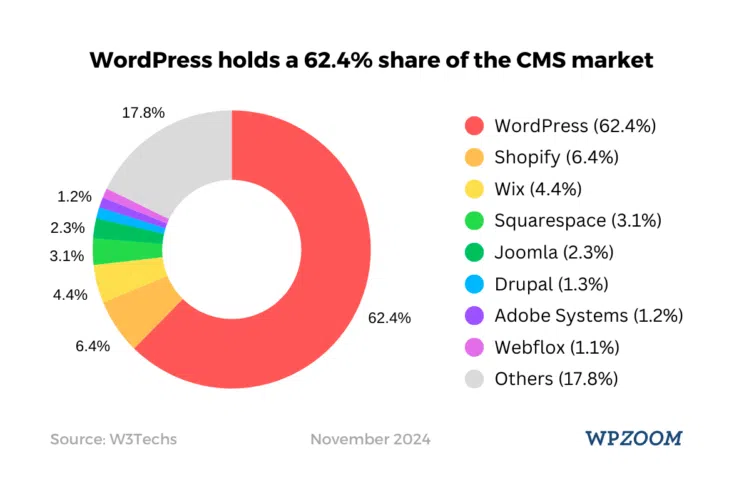
Revision history for styles? Yes please! No more panicking when you accidentally break something; just roll back to a previous version.
It’s so intuitive and easy to use I was surprised how easily I was able to undo all my mistakes!
Accessibility: A Step in the Right Direction
And a huge shout-out to the accessibility improvements! WordPress 6.3 has more than 50 of them – making it easier for everyone to use. This is huge – making the web accessible is super important and it’s great to see WordPress leading the charge! This really does make a positive impact promoting inclusion and ensuring everyone has equal access. As a developer I am incredibly proud of this advancement.
Automatic Rollback: Update Anxiety Be Gone!
Failed updates? No more! The auto-rollback feature saves you from that horrible limbo where your site is half-updated and totally broken.
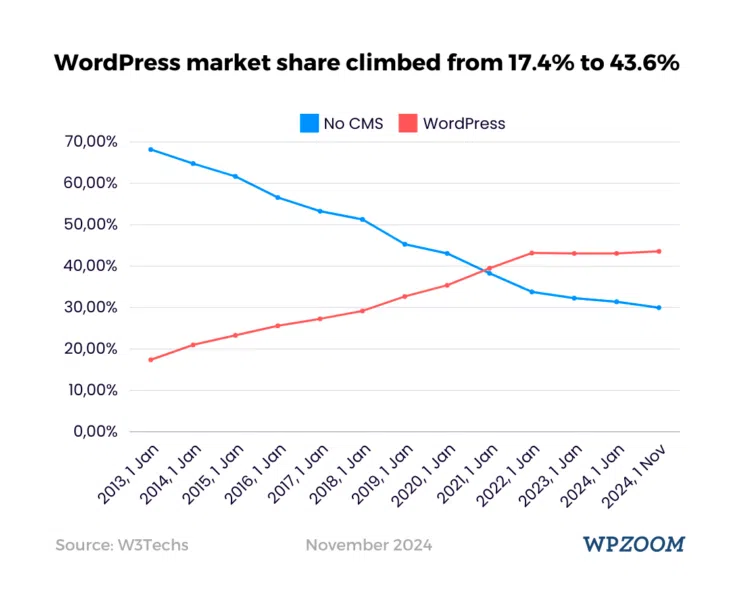
It’s such a relief to know that my updates are safe from such disastrous outcomes!
Under the Hood: Speed Demons and PHP Farewell
WordPress 6.3 isn’t just about pretty interfaces; it’s also got some serious performance improvements.
Faster loading times a new emoji loader and better script loading strategies – this is a massive step towards making WordPress even faster and more efficient.
Plus they dropped support for PHP 5 – which let’s be honest was long overdue.
It’s like saying goodbye to an old clunky friend and embracing a sleek modern replacement.
So you’ve just read about the amazing WordPress 6.3 update? 🤯 Want to dive in and experience the awesomeness firsthand? Then check out this link for all the juicy details! 🚀

A welcome change that will significantly improve site performance and overall efficiency.
Development Mode: A Dev’s Dream
For developers the new development mode constant is a true game-changer.
Different settings for different types of development sites – the ease and simplicity are amazing.

I can finally streamline my development workflow like never before.
It makes testing and development more straightforward saving you valuable time that you could spend doing what you love – building awesome things.
Check our top articles on WordPress 6.3 Release – What To Expect
So you’ve just read about the amazing WordPress 6.3 update? 🤯 Want to dive in and experience the awesomeness firsthand? Then check out this link for all the juicy details! 🚀
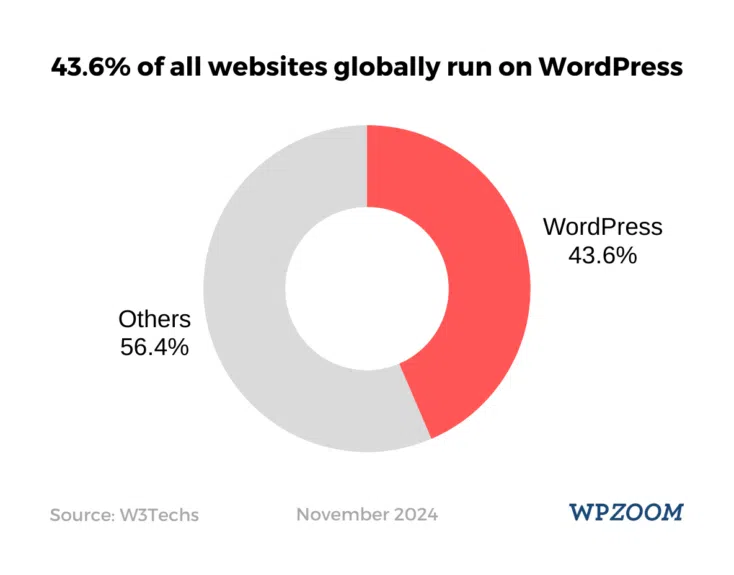
I am incredibly excited to see how this new feature develops and evolves particularly within the wider development community.

The future of WP_DEVELOPMENT_MODE
The possibilities with the WP_DEVELOPMENT_MODE constant are immense.
Think: easier debugging unminified scripts for smoother development improved CORS handling.
This one little constant unlocks a whole world of potential for developers; its potential use cases are vast and varied! The addition of this constant represents a significant step toward a more streamlined and efficient development process.
Getting Started with WordPress 6.3
Ready to upgrade? Just follow the usual process. But always always test in a staging environment first. I can’t emphasize this enough. Protect yourself from potentially disastrous outcomes!
And that’s it! This is just a glimpse into the many improvements in WordPress 6.3. The changes are significant but the overall impact is even more so – improving the user experience and enhancing efficiency across the board.

It’s more intuitive more streamlined and frankly just a lot more fun to use.
Get ready to build even more amazing things!

