Optimizing your website’s performance is like fine-tuning a high-performance engine; you need the right tools and the right information to get it just right.
Ignoring server health is like driving a car without checking the oil – eventually things will go wrong and you’ll be stuck on the side of the road.
Check our top articles on Optimize Performance with the Right Web Server Monitoring Tools and Metrics
Let’s dive into how to avoid that digital roadside assistance call.

Understanding Web Server Monitoring: More Than Just a Check-Up
Web server monitoring isn’t just about occasionally checking if everything’s okay; it’s about consistently understanding your website’s health and performance. Think of it as a comprehensive health check for your online presence revealing potential issues before they escalate into major problems. It’s not just about avoiding outages; it’s about optimizing for speed efficiency and a superior user experience. Poor server performance translates directly to frustrated users lost sales and a hit to your SEO rankings. We’re aiming for the opposite right? A smoothly running website that’s a joy for users and search engines alike.
Why Proactive Monitoring Matters: Avoiding the Digital Disaster
Reacting to problems after they’ve surfaced is a recipe for disaster. By proactively monitoring your server you gain valuable insights into resource utilization identify bottlenecks before they impact performance and essentially prevent those frustrating downtimes that can cost you both customers and credibility. Imagine this: A sudden surge in traffic crashes your site during a crucial sales promotion. The damage is done. Proactive monitoring allows you to scale resources before demand exceeds capacity avoiding that costly and reputation-damaging scenario. It’s about being prepared and making informed decisions based on real-time data. It’s about being smarter not just harder working.
Essential Web Server Monitoring Metrics: What to Track
Picking the right metrics to monitor is vital.
Tracking everything is overwhelming and focusing on the wrong metrics is just as bad.
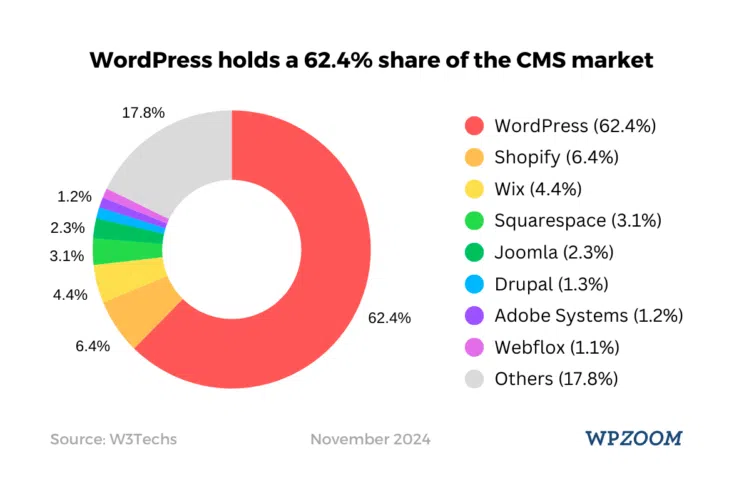
We need a focused approach.

Here are the key performance indicators (KPIs) that should be on your radar:
CPU Usage: The Heart of the Matter
High CPU usage is a major red flag.

It’s like your server’s engine constantly running at maximum speed.
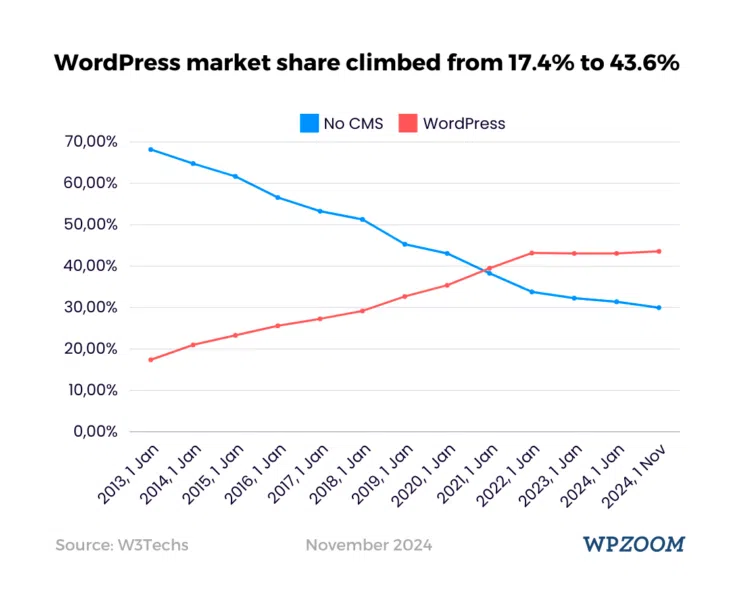
Sustained high CPU utilization signifies that your server is struggling to handle the workload.
This leads to slow page load times increased response times and ultimately a terrible user experience.
Imagine trying to browse a website that loads slower than dial-up; you’d probably leave pretty quickly wouldn’t you? Monitoring CPU usage helps you identify potential bottlenecks such as poorly optimized code resource-intensive plugins or even malicious activity.
Memory Usage: Keeping Things Running Smoothly
Memory (RAM) is the short-term memory of your server.
If it’s consistently maxed out your server starts using disk space as “virtual memory” which significantly slows down performance and increases the risk of crashes.

Think of it as your brain trying to juggle too many things at once; eventually something will drop.
Hey there, fellow redditors! Feeling overwhelmed by website performance? Don’t let server issues slow you down! 🚀 This guide’s got you covered, but to really level up your monitoring game, check this out: Seriously, you need this ⬆️
Monitoring memory usage allows you to optimize resource allocation identify memory leaks and prevent performance degradation.
This leads to a smoother faster experience for your website visitors.
Hey there, fellow redditors! Feeling overwhelmed by website performance? Don’t let server issues slow you down! 🚀 This guide’s got you covered, but to really level up your monitoring game, check this out: Seriously, you need this ⬆️

Disk I/O: The Speed of Data Access
Disk I/O (input/output) refers to how quickly your server can read and write data to its storage drives.
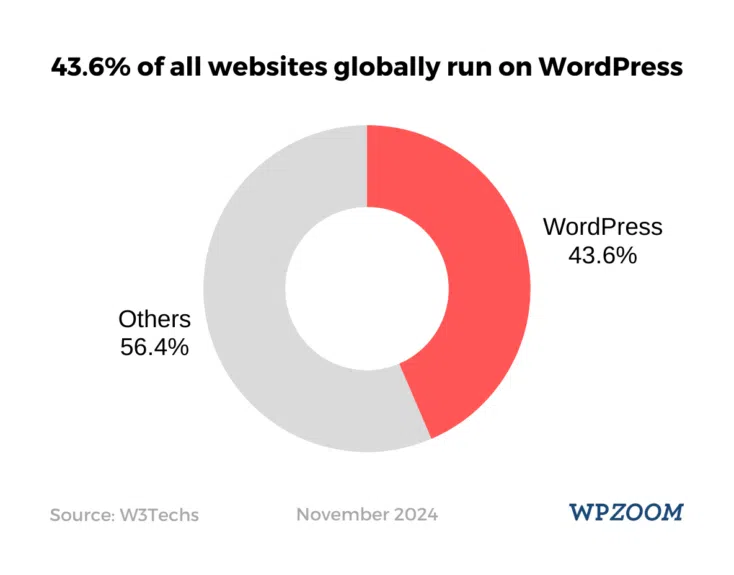
High disk I/O can indicate problems with storage capacity slow hard drives or inefficient database queries.
Slow disk I/O leads to slow page load times and can significantly impact user experience.
By monitoring Disk I/O you can identify storage bottlenecks optimize database performance and ensure that your server can quickly access the information it needs.
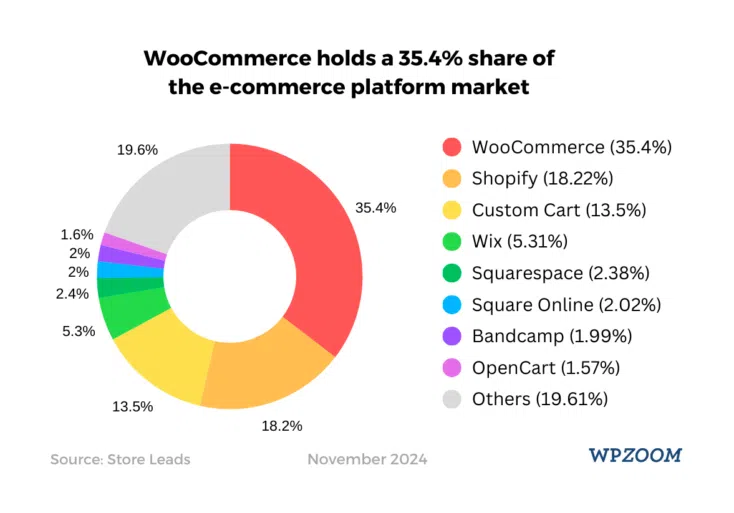
It’s the difference between a smooth ride and a bumpy one.
Network Traffic: The Flow of Information
Network traffic monitoring helps you understand the volume and patterns of data flowing in and out of your server.
Sudden spikes in traffic can indicate everything from a sudden surge in popularity to a Distributed Denial of Service (DDoS) attack.
Monitoring network traffic allows you to identify potential threats optimize network bandwidth and ensure that your server can handle unexpected traffic increases.
It is an essential part of keeping your website safe and secure.


Response Time: The User’s Perspective
Response time measures how quickly your server responds to requests.

Long response times directly translate into slow-loading pages and a frustrating experience for users.
This is a crucial metric because it directly reflects the user’s experience.
A fast response time ensures a happy user.
It directly influences conversion rates and SEO rankings.

Choosing the Right Web Server Monitoring Tools: Finding Your Perfect Fit
The market is flooded with server monitoring tools; picking the right one depends on your specific needs and technical expertise.
Some are complex and require extensive technical knowledge while others are user-friendly and require minimal setup.
Here’s a breakdown to help you choose:
Considerations When Choosing Monitoring Tools
When choosing a web server monitoring tool consider these factors:

- Scalability: Your tool should grow with your website. If your site expands significantly you’ll need a tool that can handle the increased data volume and complexity.
- Integration: Seamless integration with your existing infrastructure and other tools is essential to avoid a fragmented monitoring setup.
- Alerts and Notifications: Real-time alerts are crucial. You need to be notified immediately when critical issues arise so you can take action before major problems occur.
- Reporting and Analytics: The ability to generate comprehensive reports and analyze historical data is essential for identifying trends improving performance and demonstrating ROI.
- Cost: While some tools are free others come with a price tag. Consider your budget and choose a tool that offers the features you need without breaking the bank.
- Ease of use: The tool should be intuitive and easy to use especially if you’re not a technical expert. Some tools are incredibly complex and would not be very helpful to those who have less experience.
Popular Web Server Monitoring Tools
Several excellent tools are available: Nagios Zabbix Datadog New Relic Prometheus and many more.
Each offers a unique set of features and capabilities.

Research them carefully to choose the one that aligns best with your technical skills budget and website needs.

There is no one-size-fits-all solution; the best choice depends on your specific circumstances.
Hey there, fellow redditors! Feeling overwhelmed by website performance? Don’t let server issues slow you down! 🚀 This guide’s got you covered, but to really level up your monitoring game, check this out: Seriously, you need this ⬆️
I would recommend reading reviews and comparisons before making a decision.
Integrating Server Monitoring Tools: A Smooth Transition
Integrating server monitoring tools can sometimes be challenging.
It’s important to take a methodical approach to ensure a smooth transition and avoid disruptions to your website’s operation.

Strategies for Effective Integration
- Start Small: Don’t try to integrate every tool at once. Begin with the most crucial metrics and gradually add more as you gain experience. This incremental approach minimizes disruptions and allows you to focus on learning and optimizing the process.
- Thorough Testing: Before deploying a monitoring tool to your production environment always thoroughly test it in a staging or development environment. This helps you identify and resolve any issues without impacting your live website.
- Documentation: Maintain clear and comprehensive documentation of your monitoring setup. This is crucial for troubleshooting maintaining the system and onboarding new team members.
- Regular Reviews: Regularly review your monitoring setup and adjust it as needed. Your website’s needs may change over time and you might need to add or remove metrics or tools to ensure optimal performance.
Responding to Red Flags: Taking Control
Even with the best monitoring tools problems can arise.
Knowing how to respond effectively is crucial to minimizing damage and maintaining your website’s performance.
Immediate Actions for Critical Issues
- High CPU Usage: Identify resource-intensive processes or poorly optimized code. Consider upgrading your server resources or optimizing your website’s code.
- High Memory Usage: Investigate memory leaks in applications or plugins. Upgrade your server’s RAM or optimize resource usage within your applications.
- Slow Disk I/O: Optimize database queries consider upgrading your storage solution or move to a faster storage technology.
- High Network Traffic: Investigate the cause of the surge. It could be a legitimate increase in traffic or a DDoS attack. Take appropriate action to mitigate the issue and protect your website.
- High Response Time: Identify bottlenecks in your website’s infrastructure or application code. Optimize your code upgrade your server resources or use caching strategies.
Conclusion: The Path to Peak Performance
Web server monitoring is not a luxury; it’s a necessity for any website that aims to deliver a consistently positive user experience.
By consistently monitoring key performance indicators utilizing the right tools and responding promptly to red flags you can ensure your website performs at its peak keeps your users happy and boosts your bottom line.
Remember a well-maintained website is a successful website.
So get out there and start monitoring!

