Alright folks let’s talk backups.
Not the kind where you’re lugging dusty photo albums from the attic but the digital kind – crucial for your WordPress website.
Because let’s be honest life throws curveballs and sometimes those curveballs involve lost data.
We’ve all been there right? That sinking feeling when you realize you haven’t saved your work… Don’t let that happen to your website!

Backing Up Your WordPress Files: A Detailed Guide for the Slightly Tech-Savvy (and the Totally Not-Tech-Savvy)
So you’ve got this amazing WordPress site and you’re proud of it.
You’ve poured your heart (and maybe a few late nights) into it.

But what happens if something goes wrong? A hacking attempt? A rogue plugin update? A server hiccup that makes your stomach churn? The answer my friend is backups.
Regular reliable reassuring backups.
Think of backups as your website’s insurance policy. It’s that safety net you hope you never need but are incredibly grateful for when you do. And let’s face it you’re gonna need it at some point. It’s not if but when.
Understanding the Two Sides of the Backup Coin: Files and Databases
We’re talking two crucial components here: your website’s files and your database.
They’re like the two halves of a delicious website-shaped sandwich.
Mess with one and you’ve got a problem.
Your website files are all the pretty stuff: your themes your plugins your images your content – everything that makes your website look and function the way it does.
Your database on the other hand is the brains of the operation.
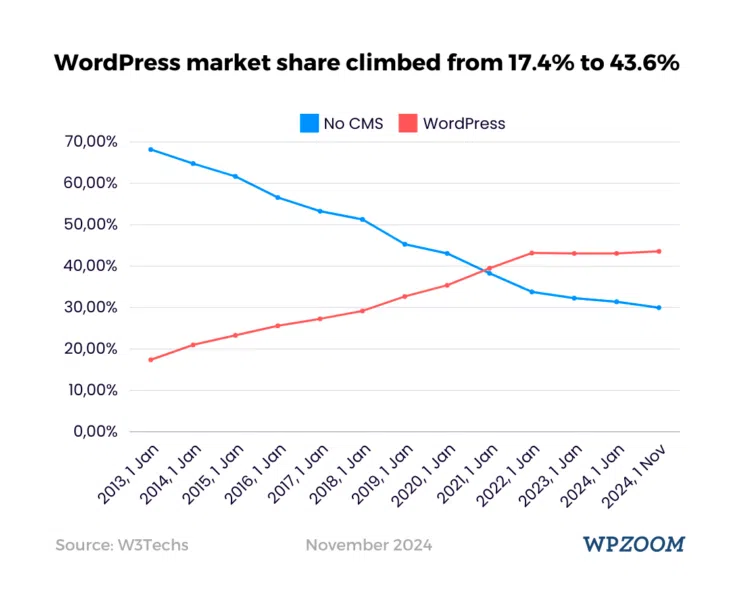
Don’t be a digital dinosaur! 🦖 Seriously, back up your WordPress site NOW. One wrong move and poof—gone! Secure your site with a solid backup strategy before it’s too late! 😬
It stores all your posts pages comments and settings.
It’s the invisible engine that powers the visual magic.
You need both to have a fully functional website.
Backing up both is essential.
If you only backup one you’re only halfway there.
Imagine trying to rebuild a car with only the engine or just the body.
You just can’t do it.
It’s the same thing with your website.
Manual Backups: The Old-School Hands-On Approach
Now there are automated ways to back up your site but sometimes you need a little more control a little more oomph. This is where the manual backup comes in. Think of it as a personalized hand-crafted backup specifically tailored to your website’s needs.

This process generally involves using tools like phpMyAdmin (for the database) and an FTP client (like FileZilla) to download copies of everything.

Don’t be a digital dinosaur! 🦖 Seriously, back up your WordPress site NOW. One wrong move and poof—gone! Secure your site with a solid backup strategy before it’s too late! 😬
It’s kind of like using a really old-school library system; you actually have to go and find the books yourself instead of just searching the online catalog.
It can be a little time-consuming but it gives you a lot of control kinda like making your own coffee blend.
You choose the beans and the grind the water temperature – it’s all up to you.
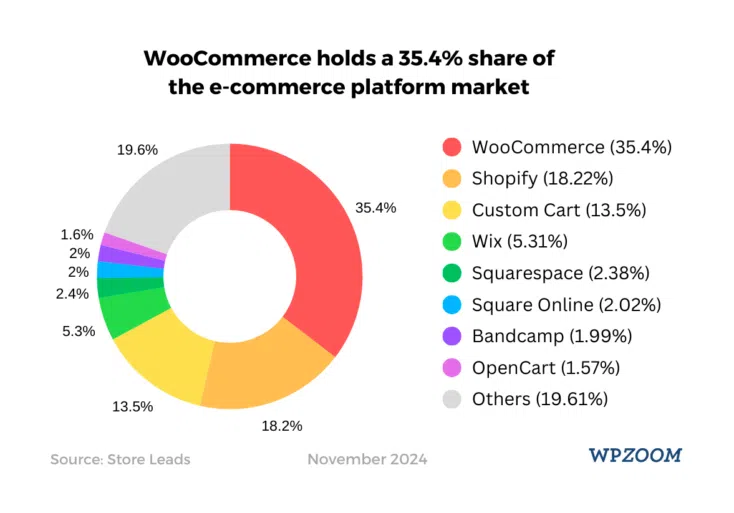
It’s rewarding in its own right you know? A sense of accomplishment that you manually made a full backup of your precious data.
A Word of Caution (because I’m your friend and I care): Before you start any manual backups make sure to create a staging area or at least a test site. This way you can mess around with your backups without affecting your live site.

Automatic Backups: Setting it and Forgetting it (Almost!)
Let’s be honest manual backups aren’t always practical.
If you’re busy running a business or you’re not a tech wiz relying on manual backups can be challenging.
It’s like remembering to water your plants.
You can do it manually but there’s a much easier and more reliable solution: an automated system.
Here’s where plugins and managed hosting services become your new best friends.
They’ll do all the heavy lifting for you scheduling regular backups so you can focus on other things like you know actually running your business.
It’s like having a robot do your chores.


Don’t be a digital dinosaur! 🦖 Seriously, back up your WordPress site NOW. One wrong move and poof—gone! Secure your site with a solid backup strategy before it’s too late! 😬
You set it up once and it does the task repeatedly without your intervention.
Isn’t that awesome?
Popular WordPress Backup Plugins: A Quick Rundown
There are tons of WordPress backup plugins out there each with its own strengths and weaknesses.
Some are free some cost a bit – it really depends on your needs and budget.

I could recommend dozens of plugins.
But here are a few popular ones to get you started:
-
UpdraftPlus: This is a very popular free plugin with a premium version available. It’s known for its ease of use and reliability allowing you to back up your files and database to various cloud storage services. It’s a solid choice for beginners.
-
BackupBuddy: A premium plugin that’s a bit more pricey but offers a lot of extra features like migration capabilities. If you’re planning on moving your site to a new host this might be a good option.
-
BlogVault: This premium option focuses on security and offers features beyond simple backups. It’s a solid choice if you want a comprehensive solution that includes monitoring and security features.
A Crucial Note: No matter which plugin you choose always test your backups. Restore a small portion of your site from a backup to make sure everything works as expected. You don’t want to find out your backups are faulty when you really need them! It’s similar to regularly checking your smoke detectors. You want to know that they will function when a fire really occurs.
Managed Hosting Services: The Easy Button (Seriously!)
If you want the absolute easiest route consider a managed WordPress hosting provider.
Many of these services include automatic backups as part of their packages.
It’s like having a dedicated team of backup ninjas working behind the scenes ensuring your website is always safe and sound.

You just pay them for that service and they take care of everything.
This is especially helpful if you’re not comfortable with the technical aspects of backups.
It simplifies things considerably removing a huge headache from your to-do list.
It’s the equivalent of outsourcing your accounting.
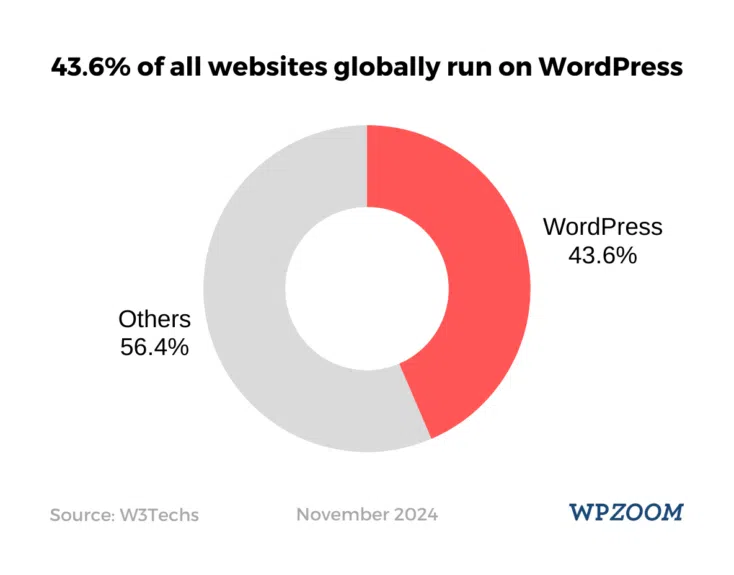
You pay someone to do the work for you so you can focus on running your business.
Restoring Your Website: When Disaster Strikes (Hopefully Not!)
you’ve got your backups in place.
Now let’s talk about the dreaded “what if.” What happens when the worst-case scenario comes true and you need to restore your website?
Restoring from a Backup: A Step-by-Step Guide (It’s Easier Than You Think!)
The exact steps for restoring your website will depend on how you created your backups and the tools you’re using.
Check our top articles on How to Backup WordPress Files and Databases


However the general process is fairly similar.
If you used a plugin most of them offer a straightforward restoration process within the plugin’s interface.
Just follow their instructions.
If you created manual backups you’ll generally need to use phpMyAdmin to restore your database and an FTP client to upload your files.
It’s a bit more hands-on but as long as you follow the steps carefully it’s manageable.
Remember: Patience is key.
One last essential tip: Always always always test your restoration process before you actually need it. Pick a small part of your website create a test environment and try restoring it from a backup. This will prevent any unwelcome surprises and also provides a way to fix any issues that might arise.
Choosing the Right Backup Strategy: Finding What Works for You
There’s no one-size-fits-all answer when it comes to backups.
The best strategy for you will depend on your technical skills your budget and the size and importance of your website.
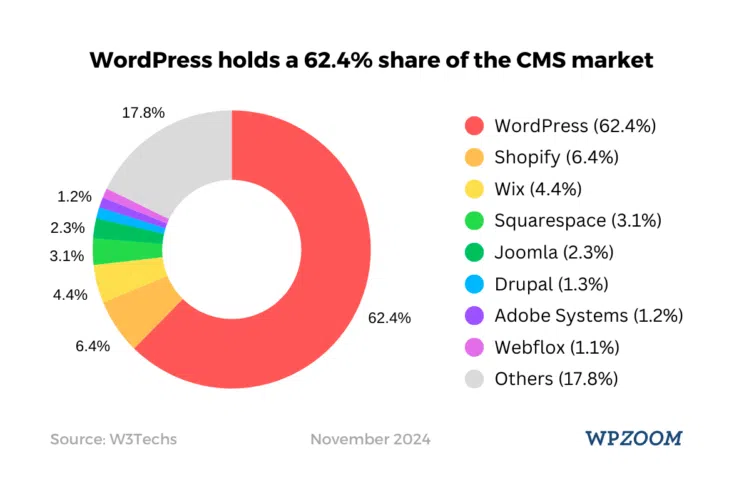

If you’re comfortable with the technical stuff and have time to manage backups manually that’s a perfectly valid approach.
But if you’re busy or prefer a more hands-off approach a backup plugin or a managed hosting service might be a better fit.
The key is to find a solution that works for you that you can consistently maintain and gives you that peace of mind knowing that you won’t lose all your hard work.
Remember friends taking care of your website’s backups isn’t just a technical necessity; it’s a crucial part of safeguarding your online presence.
It’s about protecting your investment of time effort and yes even emotion.
So don’t skimp on the backups.
Your future self will thank you for it.
Seriously.
You’ll be so grateful when things go south and you can just restore everything quickly and easily.
Trust me.

I’ve learned this lesson the hard way (more than once actually!). Now go forth and back up!

